Using the locational photos you took over spring break, make a montage. You should use a minimum of six photos. You may use a photo for the background or just a solid color, gradient, or pattern. Make sure the background does not compete with the smaller pictures you place in the foreground. You may want to adjust the contrast on the background to very light or very dark, or use grayscale or a color wash on the background, to make the foreground photos stand out. See me if you need help with any of these techniques.
Your smaller pictures that you use in the foreground should have unity in theme, color, or pattern. Each photo (layer) should have some special effect like 'dropshadow' or 'beveled edge'. Make sure the photos "flow" and are not disconnected from one another visually. Try not to use any set pattern for the placement of the smaller photos.
Your montage should include the text of your choice and your name. Do something special with the lettering as well!
When you have finished, leave your 8x10 montage in the completed assignments folder with your ID number. This is due on Thursday, April 4th. Do a good job!
skip to main |
skip to sidebar

by Casey Sloate

student work 2006-07

student work 2006-07

by Carleigh O'Shell

by Colleen Pratt


by Melanie Broadhurst

Student Work 2006-07

Student work-- 2006-07

Created by Ms. Finch during presentation in class

with and without flash

by Raleigh Thompson

By Caroline Zarate

06-07 student work

06-07 student work

Katherine Spruill
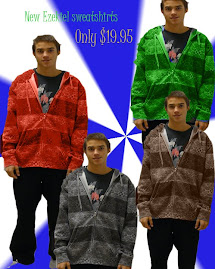
by Willie Lafountaine

by Bryttanie House

by Catherine Peters

2006-07 Student Work


Full Focus

selective focus

Student Work

by Lauren Shultz

student work 2006-07

from the last 'Spirit Week'!



Samples of "Bold & Colorful" Photography

2nd period
Art Show Winner!

by Casey Sloate
sample Black and White

student work 2006-07
sample B&W

student work 2006-07
Sample Metaphor Self-Portrait

by Carleigh O'Shell
Sample Metaphor Self-Portrait

by Colleen Pratt
Sample Action Poster w/Text

Sample Action Project

by Melanie Broadhurst
Example of Still Life

Student Work 2006-07
Example Backlit Landscape

Student work-- 2006-07
sample collage

Created by Ms. Finch during presentation in class
Backlit Example

with and without flash
Macro of Eye used in collage

by Raleigh Thompson
Sample montage

By Caroline Zarate
Montage

06-07 student work
sample montage

06-07 student work
Sample Catalog Page

Katherine Spruill
Sample Catalog Ad
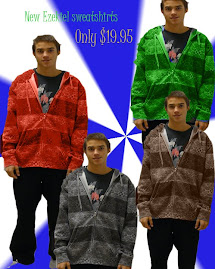
by Willie Lafountaine
Sample Catalog Page

by Bryttanie House
A Winner from Last Year's Art Show

by Catherine Peters
Before and After Portraits

2006-07 Student Work
sample portrait w/vignette

Examples of Nature Shots
Full Focus
Examples of Nature Shots

selective focus
Sample "Paint" Project

Student Work
Sample Landscape

by Lauren Shultz
Sample Landscape/Seascape

student work 2006-07
"Rock Star Day"

from the last 'Spirit Week'!
sample architectural photos:


Student Work

Samples of "Bold & Colorful" Photography
Blog Archive
-
▼
2008
(63)
-
▼
April
(18)
- Metaphor Self-Portrait
- Next topic---Action Photography
- Photo Contest!!
- Text
- NHIs
- Still Life Photography
- Backlit Landscape for Monday
- Collage
- Camera Test Friday
- Backlighting Project
- More on Composition
- Theories of Composition Photo Shoot
- Perspective vs. Point of View
- This week's assignments...and grades!
- For Monday...
- IMPORTANT!!! NHIs
- Research Paper on Composition
- Montage
-
▼
April
(18)
About Me

- LISA JOHNSON FINCH
- I am an artist living on the NC Outer Banks(OBX). I hold degrees in both Commercial Art and Fine Arts. I am a painter, photographer, and graphic designer. I am inspired by the natural beauty I see on these barrier islands every day, and try to capture that feeling of tranquility on canvas. As much as I appreciate OBX scenery, my favorite subject matter is portraiture--- particularly babies and children. I enjoy depicting pregnancy and breastfeeding. I love capturing that unique mother/child bond. I have a few pieces displayed in local businesses and galleries. However, I can offer a substantial savings when I am able to cut out the middleman, so to speak, by selling and shipping directly. I also accept work by commission. Send me photos of your kids, pets, or house, and I can create a personal painting just for you or a loved one! How about a fantasy piece? Turn the little girl in your life into a mermaid; your young man into a little surfer dude! Samples of my work are online and you may contact me through Facebook or my email address with any questions. obxlisafinch@embarqmail.com
