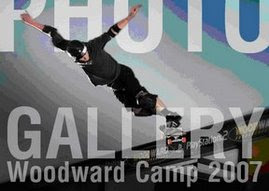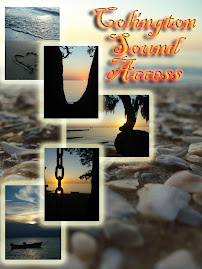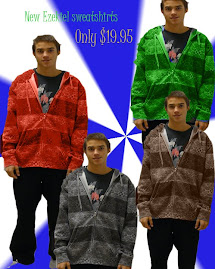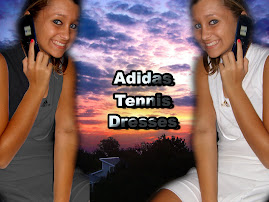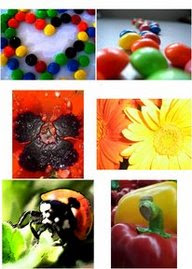Today you will draw names of famous photographers for your research project. I will give you at least three class periods (4.5 hours) to research your topic and create a biographical PowerPoint presentation, which will be presented to the class. This will be your first BIG project grade---and should be an good opportunity for an 'A' if you work hard. You'll develop your information using a specific page for notes and resources, and a story board. All elements must be turned in for your grade. We will begin presentations next Monday, February 4th. Here are your instructions:
History of Photography Research Project
· Select photographer and research using books and Internet (no Wikipedia)
· Every student must select a different photographer
· Research and take notes; Use the handout to record quotes and sources
· You should cover the following information:
o Birth and death
o When and where he/she worked
o What type of photography
o What was interesting or unique about the work
o Personal information
o Training, if any
o Importance to the field of photography
· Include one or two photos of your photographer
· Include a minimum of six photographs typical of the photographer’s work
· Use the storyboards provided in class as a written guide to develop your PowerPoint presentation
· Storyboards must be approved before beginning PowerPoint
· There must be a minimum of ten slides (not including Title Page and Bibliography)
· Quotes used in your presentation must be attributed to the source
· The Title Page should give the photographer’s name, your name, the class, and the date
· A Bibliography slide must go at the end of the presentation—Tell where you got your information and photographs!
· Write captions about each of your photographer’s photos giving a brief description and any historical significance
· Proofread your presentation! Spelling counts!
· Save as.. using your class number and “Photographer Research Project”
· Print a handout—points off if not printed according to these instructions:
Go to print>handout>6 per page
· Turn in handout, storyboard, research notes, and grading sheet (with your name and class number) as you present to the class
· Give an oral presentation with your PowerPoint
· Make sure you are familiar enough with the life of your photographer that you can answer questions from the class
· Pay attention and take notes as others present! You will need to know about all these photographers for the History of Photography Test!
Tuesday, January 29, 2008
Monday, January 28, 2008
History of Photography
For the next couple of weeks we will be studying the history of photography. You will do a research project on a specific photographer.
You should be experimenting with your new cameras and taking lots of pictures. We will start with PhotoShop soon, and you'll want to have plenty of shots to use for practice! Remember, you can save as many photos as you like to the 'N' drive. This is where you should store everything you do in Photography Class. As a theme, go for "Bold and Colorful" photos!
You should be experimenting with your new cameras and taking lots of pictures. We will start with PhotoShop soon, and you'll want to have plenty of shots to use for practice! Remember, you can save as many photos as you like to the 'N' drive. This is where you should store everything you do in Photography Class. As a theme, go for "Bold and Colorful" photos!
Friday, January 25, 2008
Parent Letter (copy of the letter you signed)
Dear Parent:
I would like to welcome you and your child to our class. Photography can be a rewarding hobby or career. However, your child should not dismiss this as an easy course. I have high expectations for my students, and they should be prepared to work as hard here as they do in any other academic classroom. Students will be assigned many projects. They will develop a creative eye for taking a good photograph, and will learn artistic editing with PhotoShop software. Projects will be graded on creativity, technical skill, and the degree of effort put forth. Students will also be required to prepare at least one research paper, as well as a final portfolio.
Your child will need a suitable camera for creating good images in this class. Entry level or mid-range cameras will be fine. The recommended digital camera for this class will have at least a 3-4 mega pixel image and 3x optical zoom. Cameras of a lesser quality may not give the desired results, resulting in frustration for your child.
Students will be responsible for all assignments regardless of any difficulties they may encounter with their cameras. If necessary, disposable cameras can be purchased for short-term use so as not to get behind on projects. Film can then be developed and pictures put on cd, before bringing to school to edit.
Students should bring their camera each day to class, unless otherwise advised. They should also bring their own cable for direct camera-to-computer connection and/or a memory card reader. Every effort will be made to protect cameras brought to school; however, we can not be responsible for theft or damage to cameras during school hours. Since students will each have a different model camera, they should read over their individual User Manuals and be familiar with the basic operation of their own camera prior to class.
Because of the expense of printing, most assignments will be turned in digitally and graded in the same manner. Students may be allowed to print certain special projects, but they are responsible for providing their own photographic printer paper. It is suggested that students also have a USB flash drive for safe storage of their work. Students should retain copies of all projects to be used in their final portfolio.
As a rule, the only homework students will be assigned will be taking pictures. They will have several days notice before a due date. They are required to take pictures after school and on weekends, off campus. I am asking that you help your child get assignments done on time. By keeping on schedule, I can better monitor student progress, and submission of last-minute, poorer quality work can be avoided. The only acceptable excuse for photos being late is if a student has an excused absence on the due date, in which case the assignment is due immediately upon student’s return to school. If a picture-taking assignment is turned in late for any other reason, the student will receive a zero for the deadline grade. Late projects will lose one letter grade, and will only be accepted up to one week following the original deadline. I have created a class web site where deadlines will be posted: http://ffh.dare.k12.nc.us/teacher/lisafinch/index.shtml. You may also reach this site by following the Fine Arts link from the FFHS main page. Please check the site regularly for important information.
I sometimes post students’ project grades on the web site as well, identifiable only by ID numbers—not names. I believe this practice is motivational for the students, and gives parents some insight as to their child’s progress prior to interims. With your permission, I will include your child’s grades.
It is occasionally advantageous for the class to leave campus to take pictures during our class period, with my supervision. I’d also like your permission for your child to join us on these short field trips, within walking distance of the school, whenever necessary.
Finally, your child will be asked to sign the FFHS honor pledge that all photographs submitted for a grade will have been taken by the student during the time he/she is enrolled in this photography class. If a student violates this rule, he/she will receive a zero for the assignment and will be referred to Administration. Student projects become the property of First Flight High School, and we reserve the right to publish or display them.
By signing and returning this page, you are acknowledging receipt of this parent letter and giving permission as outlined herein.
If you have any questions or concerns at all, please feel free to telephone me at FFHS (449-7000 ext.2459) or email me at finchli@dare.k12.nc.us. I look forward to an exciting school year in Basic Photography class!
Sincerely,
Lisa Finch
I would like to welcome you and your child to our class. Photography can be a rewarding hobby or career. However, your child should not dismiss this as an easy course. I have high expectations for my students, and they should be prepared to work as hard here as they do in any other academic classroom. Students will be assigned many projects. They will develop a creative eye for taking a good photograph, and will learn artistic editing with PhotoShop software. Projects will be graded on creativity, technical skill, and the degree of effort put forth. Students will also be required to prepare at least one research paper, as well as a final portfolio.
Your child will need a suitable camera for creating good images in this class. Entry level or mid-range cameras will be fine. The recommended digital camera for this class will have at least a 3-4 mega pixel image and 3x optical zoom. Cameras of a lesser quality may not give the desired results, resulting in frustration for your child.
Students will be responsible for all assignments regardless of any difficulties they may encounter with their cameras. If necessary, disposable cameras can be purchased for short-term use so as not to get behind on projects. Film can then be developed and pictures put on cd, before bringing to school to edit.
Students should bring their camera each day to class, unless otherwise advised. They should also bring their own cable for direct camera-to-computer connection and/or a memory card reader. Every effort will be made to protect cameras brought to school; however, we can not be responsible for theft or damage to cameras during school hours. Since students will each have a different model camera, they should read over their individual User Manuals and be familiar with the basic operation of their own camera prior to class.
Because of the expense of printing, most assignments will be turned in digitally and graded in the same manner. Students may be allowed to print certain special projects, but they are responsible for providing their own photographic printer paper. It is suggested that students also have a USB flash drive for safe storage of their work. Students should retain copies of all projects to be used in their final portfolio.
As a rule, the only homework students will be assigned will be taking pictures. They will have several days notice before a due date. They are required to take pictures after school and on weekends, off campus. I am asking that you help your child get assignments done on time. By keeping on schedule, I can better monitor student progress, and submission of last-minute, poorer quality work can be avoided. The only acceptable excuse for photos being late is if a student has an excused absence on the due date, in which case the assignment is due immediately upon student’s return to school. If a picture-taking assignment is turned in late for any other reason, the student will receive a zero for the deadline grade. Late projects will lose one letter grade, and will only be accepted up to one week following the original deadline. I have created a class web site where deadlines will be posted: http://ffh.dare.k12.nc.us/teacher/lisafinch/index.shtml. You may also reach this site by following the Fine Arts link from the FFHS main page. Please check the site regularly for important information.
I sometimes post students’ project grades on the web site as well, identifiable only by ID numbers—not names. I believe this practice is motivational for the students, and gives parents some insight as to their child’s progress prior to interims. With your permission, I will include your child’s grades.
It is occasionally advantageous for the class to leave campus to take pictures during our class period, with my supervision. I’d also like your permission for your child to join us on these short field trips, within walking distance of the school, whenever necessary.
Finally, your child will be asked to sign the FFHS honor pledge that all photographs submitted for a grade will have been taken by the student during the time he/she is enrolled in this photography class. If a student violates this rule, he/she will receive a zero for the assignment and will be referred to Administration. Student projects become the property of First Flight High School, and we reserve the right to publish or display them.
By signing and returning this page, you are acknowledging receipt of this parent letter and giving permission as outlined herein.
If you have any questions or concerns at all, please feel free to telephone me at FFHS (449-7000 ext.2459) or email me at finchli@dare.k12.nc.us. I look forward to an exciting school year in Basic Photography class!
Sincerely,
Lisa Finch
Syllabus
First Flight High School
Photography I
Lisa Finch, Instructor
finchli@dare.k12.nc.us 449-7000 ext.2459
Course Description: This course is designed to acquaint students with general digital photography. It will explore history, applications, and techniques of photography. Students will be required to do research, use basic skills, and show knowledge of photography by creating and manipulating black and white and color images.
Requirements: Students must have their own digital or traditional still camera. While a digital camera is not required, students using a 35mm assume responsibility for converting their negatives to digital media and meeting all assignment deadlines. They must also supply their own film, processing, and cdr’s. Students with digital cameras must have their own USB cable and an ample supply of batteries. They may also wish to have a card reader or photographic paper, but these items are optional. Assignments will be created and submitted electronically. Printing will be limited to a few special assignments.
Specific Competencies: Students will learn to shoot and prepare images for digital reproduction. Students will do independent research in a chosen area of photography. Students will demonstrate basic competency in composition and photographic preparation. Students will be able to identify and use 35mm SLR and digital cameras. Students will learn to design various graphics for digital imaging.
Course Evaluation: Grades will be determined using the following criteria:
Tests/Quizzes…………………………………………….15%
Participation……………………………..…….………….15%
Deadlines…………………………………………...………10%
Projects……………………………………………...………60%
Tests/Quizzes: Tests will be given at regular intervals. Content will be reviewed before each test. Open note quizzes will be given to assess students’ understanding of reading assignments and class discussions. Quizzes are unannounced and can not be made up. Students are encouraged to be prepared by bringing all notes and handouts to class each day, along with pencil and paper.
Participation: History, background information, and art criticism will be addressed each week through various discussions and assignments. Students are expected to actively participate in discussions and make good use of class time while completing assignments. Daily participation grades will be assigned based upon these criteria. Up to 20 points per day are earned if student uses his/her class time wisely.
Deadlines: In order to complete lessons, assignments, and projects, students are required to take photographs outside of class, off campus. Generally, that will be the only homework assignment. It is essential that students are prepared. When due dates are met student will receive 100% for deadline grade. This applies to both projects and homework photos. If a deadline is not met, student receives a zero. When a project is not turned in on time, student will be given a period of one week to submit it with a letter grade deduction. After that, the project is an F. In any case, the deadline grade of zero will stand. It is the student’s responsibility to keep up with deadline dates, which will always be posted on the class web page.
Projects: The bulk of the grade for this class will be for photographic projects. Students will be assessed on creativity, technical skill, and effort. There will also be at least one research project which will include an oral presentation. Digital sketchbooks will be maintained by students, which will include a variety of still images on assigned subject matter. A final portfolio presentation will be assembled from students’ copies of photographs from the various projects. Student is responsible for keeping a copy of all work. It is suggested that students have a USB flash drive for safe storage of photographs.
The standard grading scale will be used:
A=93-100, B=85-92, C=77-84, D=70-76, F=0-69
Photography I
Lisa Finch, Instructor
finchli@dare.k12.nc.us 449-7000 ext.2459
Course Description: This course is designed to acquaint students with general digital photography. It will explore history, applications, and techniques of photography. Students will be required to do research, use basic skills, and show knowledge of photography by creating and manipulating black and white and color images.
Requirements: Students must have their own digital or traditional still camera. While a digital camera is not required, students using a 35mm assume responsibility for converting their negatives to digital media and meeting all assignment deadlines. They must also supply their own film, processing, and cdr’s. Students with digital cameras must have their own USB cable and an ample supply of batteries. They may also wish to have a card reader or photographic paper, but these items are optional. Assignments will be created and submitted electronically. Printing will be limited to a few special assignments.
Specific Competencies: Students will learn to shoot and prepare images for digital reproduction. Students will do independent research in a chosen area of photography. Students will demonstrate basic competency in composition and photographic preparation. Students will be able to identify and use 35mm SLR and digital cameras. Students will learn to design various graphics for digital imaging.
Course Evaluation: Grades will be determined using the following criteria:
Tests/Quizzes…………………………………………….15%
Participation……………………………..…….………….15%
Deadlines…………………………………………...………10%
Projects……………………………………………...………60%
Tests/Quizzes: Tests will be given at regular intervals. Content will be reviewed before each test. Open note quizzes will be given to assess students’ understanding of reading assignments and class discussions. Quizzes are unannounced and can not be made up. Students are encouraged to be prepared by bringing all notes and handouts to class each day, along with pencil and paper.
Participation: History, background information, and art criticism will be addressed each week through various discussions and assignments. Students are expected to actively participate in discussions and make good use of class time while completing assignments. Daily participation grades will be assigned based upon these criteria. Up to 20 points per day are earned if student uses his/her class time wisely.
Deadlines: In order to complete lessons, assignments, and projects, students are required to take photographs outside of class, off campus. Generally, that will be the only homework assignment. It is essential that students are prepared. When due dates are met student will receive 100% for deadline grade. This applies to both projects and homework photos. If a deadline is not met, student receives a zero. When a project is not turned in on time, student will be given a period of one week to submit it with a letter grade deduction. After that, the project is an F. In any case, the deadline grade of zero will stand. It is the student’s responsibility to keep up with deadline dates, which will always be posted on the class web page.
Projects: The bulk of the grade for this class will be for photographic projects. Students will be assessed on creativity, technical skill, and effort. There will also be at least one research project which will include an oral presentation. Digital sketchbooks will be maintained by students, which will include a variety of still images on assigned subject matter. A final portfolio presentation will be assembled from students’ copies of photographs from the various projects. Student is responsible for keeping a copy of all work. It is suggested that students have a USB flash drive for safe storage of photographs.
The standard grading scale will be used:
A=93-100, B=85-92, C=77-84, D=70-76, F=0-69
Thursday, January 24, 2008
Who's Who Project
Your first project for this class will be the Who's Who Activity. We will work on this today and tomorrow. It should be handed in at the end of class January 25th. This project will help you with some of the basics of Photo I. You'll learn to use your camera, to download pictures, to create a word doc with them, where and how to save things electronically in this class. Hopefully you'll also get a chance to make some new friends!
Wednesday, January 23, 2008
WELCOME!!!
Welcome new students!!! Please use this web site OFTEN to stay up to date about due dates, assignment specifications, links to help you on a specific topic, etc. WRITE DOWN THE ADDRESS!!! (I have also been known to "hide" extra credit points here!)
Monday, January 14, 2008
Study for Exams
Please use the following information to prepare for the final exam!
Here are some things you should go over:
Know about the photographer you presented to the class.
Know about at least one other photographer we studied (from reading, films, or other presentations).
Know the basics about 35mm photography.
Know how to get the proper exposure.
Know about action photography and how to get blurred action and stopped action shots.
Know about composition. Read over your research paper on the topic!
Know when and when NOT to use the 'automatic' setting on your camera.
Read over our early worksheets and hand-outs.
Know PhotoShop! Know where to find all the tools. Go over the PhotoShop handouts if you are unsure. Be able to straighten horizons, fix red-eye, improve focus problems, do simple facial retouching (erase pimples, whiten teeth, replace color in eyes, etc.), use text features, use filters, remove color casts, create frames.
Understand terms like Bits, Bytes, Pixels, dpi, ppi, Histogram, Hue/Saturation, Noise, Resolution, RGB, JPEG, Exposure, F-Stop, Aperture, Point-of-View, Composition, Shutter Speed, Exposure, Dodge, Burn, Redeye, etc.
Here are some things you should go over:
Know about the photographer you presented to the class.
Know about at least one other photographer we studied (from reading, films, or other presentations).
Know the basics about 35mm photography.
Know how to get the proper exposure.
Know about action photography and how to get blurred action and stopped action shots.
Know about composition. Read over your research paper on the topic!
Know when and when NOT to use the 'automatic' setting on your camera.
Read over our early worksheets and hand-outs.
Know PhotoShop! Know where to find all the tools. Go over the PhotoShop handouts if you are unsure. Be able to straighten horizons, fix red-eye, improve focus problems, do simple facial retouching (erase pimples, whiten teeth, replace color in eyes, etc.), use text features, use filters, remove color casts, create frames.
Understand terms like Bits, Bytes, Pixels, dpi, ppi, Histogram, Hue/Saturation, Noise, Resolution, RGB, JPEG, Exposure, F-Stop, Aperture, Point-of-View, Composition, Shutter Speed, Exposure, Dodge, Burn, Redeye, etc.
EXAM EXEMPTIONS
Based upon your final grade average (both quarters), and absences and tardies as recorded by Ms. West, the following students are exempt from final exams:
21, 24, 26, 27, 29, 216, 217, 218
PLEASE NOTE: An additional tardy or absence could change your exemption status!
21, 24, 26, 27, 29, 216, 217, 218
PLEASE NOTE: An additional tardy or absence could change your exemption status!
Tuesday, January 8, 2008
NHIs
I wanted to give you an opportunity to take care of any missing projects before report cards go out. Please keep in mind that I show NHI until ALL pieces of the project have been submitted. As of January 8th, I am showing the following NHIs:
Backlit (same close-up backlit shot with and without flash, side by side & contact sheet/12)--28, 216
Backlit Landscape (contact sheet/12, 6 edited, best final photo):28
Before and After Portrait Retouch (contact sheet/12, 4 before shots side by side with the same 4 portraits after retouch):28
Macro (contact sheet/12, 6 edited, best final photo):28
Classwork Collage (collage combining several images--any subject):28
Family/Relationship Themed Collage (contact sheet/12, collage containing elements from at least four photos): 28
Action Project (contact sheet/12, contact sheet of 4 including stop action, panning, blurred action, and a poster): 24, 212, 214
Metaphor Self-Portrait (contact sheet/12, 6 edited, best final of still life that represents you): 24
Montage (created artwork with several mounted photos on a background): 213
I have not yet graded Hockney, but you know whether or not you've turned that in. Your Final Portfolio Project will also be included.
Backlit (same close-up backlit shot with and without flash, side by side & contact sheet/12)--28, 216
Backlit Landscape (contact sheet/12, 6 edited, best final photo):28
Before and After Portrait Retouch (contact sheet/12, 4 before shots side by side with the same 4 portraits after retouch):28
Macro (contact sheet/12, 6 edited, best final photo):28
Classwork Collage (collage combining several images--any subject):28
Family/Relationship Themed Collage (contact sheet/12, collage containing elements from at least four photos): 28
Action Project (contact sheet/12, contact sheet of 4 including stop action, panning, blurred action, and a poster): 24, 212, 214
Metaphor Self-Portrait (contact sheet/12, 6 edited, best final of still life that represents you): 24
Montage (created artwork with several mounted photos on a background): 213
I have not yet graded Hockney, but you know whether or not you've turned that in. Your Final Portfolio Project will also be included.
Thursday, January 3, 2008
Final Portfolio Project
Due Date: January 10, 2008
Format: PowerPoint
Criteria: Students will produce a 22 slide PowerPoint presentation highlighting their best work in Digital Photography I. It will include a title slide and a final slide containing an honor statement as well as the following photos:
1)Architecture or Architectural Detail—man-made, permanent structure should be the primary focus
2)Landscape, Student’s choice (“calendar shot”—the goal is beauty)
3)Black and White of Student’s choice
4)Macro photo
5)Nature shot
6)Candid photo of school life
7)Posed Portrait, retouched as necessary
8)Student’s best collage
9)A Montage
10)Photo which shows action/movement
11)Backlit close-up photo (with or without flash)
12)Backlit Landscape
13)Family/Relationship-themed collage
14)Unique photo showing creativity—student’s choice of subject matter
15)Still Life photo of food/beverage
16)Student’s choice of photo showing use of a creative filter
17)A Vignette
18)Metaphor Self-Portrait Still Life (not a collage!)
19)Field Trip photo (Wright Memorial or Butterfly Garden)
20)Created artwork showing student’s best use of PhotoShop tools on a photo/photos
Title and end slide should show similar design features. End slide will be the honor code stipulating that you took all photos personally and during this semester. Use transitions and animation on your slides, but do not automate your slide show.
Note: A PhotoShop canvas size of 10 inches wide by 7.5 inches high is the equivalent of a PowerPoint slide. Each photo will be graded individually on effort, creativity, imagination, and technical skills. Do not submit photos with serious photographic errors such as red eyes, out-of-focus, underexposed or overexposed, etc. Put slides in order! You may add titles if you wish, but it is not required. If you add titles, make sure they are an enhancement, not distraction! You will give an oral presentation with your slide show. Be prepared to elaborate on how you created each piece, and answer questions. This project will count 1 1/2 times a normal project grade. Do a good job!
Each photo will be graded individually as follows:
Zero-Not submitted or Does not meet criteria of assignment
3.5 points--Below average; Shows minimal effort and lack of pride in finished product; Shows little creativity or technical skill
4 points--Average; Adequate interpretation of assignment, but could have been improved with more effort; Shows average level of creativity and technical skill
5 points--Above average; Shows high degree of imagination, effort and technical skill; Went beyond assignment’s requirements with pride in finished product
Format: PowerPoint
Criteria: Students will produce a 22 slide PowerPoint presentation highlighting their best work in Digital Photography I. It will include a title slide and a final slide containing an honor statement as well as the following photos:
1)Architecture or Architectural Detail—man-made, permanent structure should be the primary focus
2)Landscape, Student’s choice (“calendar shot”—the goal is beauty)
3)Black and White of Student’s choice
4)Macro photo
5)Nature shot
6)Candid photo of school life
7)Posed Portrait, retouched as necessary
8)Student’s best collage
9)A Montage
10)Photo which shows action/movement
11)Backlit close-up photo (with or without flash)
12)Backlit Landscape
13)Family/Relationship-themed collage
14)Unique photo showing creativity—student’s choice of subject matter
15)Still Life photo of food/beverage
16)Student’s choice of photo showing use of a creative filter
17)A Vignette
18)Metaphor Self-Portrait Still Life (not a collage!)
19)Field Trip photo (Wright Memorial or Butterfly Garden)
20)Created artwork showing student’s best use of PhotoShop tools on a photo/photos
Title and end slide should show similar design features. End slide will be the honor code stipulating that you took all photos personally and during this semester. Use transitions and animation on your slides, but do not automate your slide show.
Note: A PhotoShop canvas size of 10 inches wide by 7.5 inches high is the equivalent of a PowerPoint slide. Each photo will be graded individually on effort, creativity, imagination, and technical skills. Do not submit photos with serious photographic errors such as red eyes, out-of-focus, underexposed or overexposed, etc. Put slides in order! You may add titles if you wish, but it is not required. If you add titles, make sure they are an enhancement, not distraction! You will give an oral presentation with your slide show. Be prepared to elaborate on how you created each piece, and answer questions. This project will count 1 1/2 times a normal project grade. Do a good job!
Each photo will be graded individually as follows:
Zero-Not submitted or Does not meet criteria of assignment
3.5 points--Below average; Shows minimal effort and lack of pride in finished product; Shows little creativity or technical skill
4 points--Average; Adequate interpretation of assignment, but could have been improved with more effort; Shows average level of creativity and technical skill
5 points--Above average; Shows high degree of imagination, effort and technical skill; Went beyond assignment’s requirements with pride in finished product
Welcome Back!!
It was tough to get out on this COLD morning, wasn't it??? Today is your last opportunity to submit a photo for consideration for the upcoming art show. We will vote tomorrow to decide which ones get printed, matted, and will go to the show!
Your contact sheet/12 Hockney photos is due today. Open each photo, crop if necessary, adjust brightness/contrast and levels. Choose the best ones to include in your collage. Print several contact sheets. You will use the small photos in your collage. Adjust the number of photos on the contact sheets to control the size of your pictures. You may choose black and white or color. Begin work on your collage, which will be arranged on 18"x24" newsprint paper. ONE NEWSPRINT PAGE PER STUDENT, SO DON'T MESS UP!! Get my approval before gluing it all down!! Final will be due tomorrow.
If you need to refresh your memory about Hockney, do so following the links in the previous posts.
Your contact sheet/12 Hockney photos is due today. Open each photo, crop if necessary, adjust brightness/contrast and levels. Choose the best ones to include in your collage. Print several contact sheets. You will use the small photos in your collage. Adjust the number of photos on the contact sheets to control the size of your pictures. You may choose black and white or color. Begin work on your collage, which will be arranged on 18"x24" newsprint paper. ONE NEWSPRINT PAGE PER STUDENT, SO DON'T MESS UP!! Get my approval before gluing it all down!! Final will be due tomorrow.
If you need to refresh your memory about Hockney, do so following the links in the previous posts.
Subscribe to:
Posts (Atom)