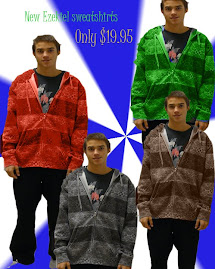Tuesday, October 30, 2007
IMPORTANT: NHI's
You all know the rule that late work is only to be accepted ONE WEEK following the original due date--and then with a letter grade deduction. Several students have not submitted one or two projects, and this is having a serious detrimental effect on your grade. Since projects make up such a large percentage of your grade in Photography, missing even one can cause your overall score to drop a letter grade. If you have NHI's (Assignments 'not handed in'), FOR THIS WEEK ONLY, I will accept any projects you have missed---whatever the reason. You MUST submit the entire project (including contact sheets) to the late folder by Thursday. Your grade will reflect how late the project is, and whether or not you hurried through it---but at least you'll get rid of your NHI (zero). This is a one-time offer! Next week we'll go back to the rules as they were set up at the beginning of the year.
Monday, October 29, 2007
Backlighting Project
Read the article at www.picturecorrect.com/photographytips/backlighting_photography_tips.htm
Read the article atwww.apogeephoto.com/may2005/wtbird5_2005print.html
Use the Internet to find six backlit photos that you particularly like. Copy and paste to a word document—one page, two columns. Write a short paragraph about each photo explaining what you find appealing about it. Turn in to completed assignments folder.
Take 35-40 photos that are backlit. These should be a mixture of natural scenes and scenes you set up, all close-up’s. FOR EACH SHOT, take one with a flash, and one without. Make a contact sheet of the best 12 (6 pairs). I am looking for photos where the backlighting is obvious, and enhances the subject.
Turn in the following photos for your final project grade:
-One 5x7 JPEG close-up, interior or exterior, with backlighting—no flash!
-The same close-up shot, backlit, but with fill light from a flash
The two identical photos should be placed side-by-side before submitting for grading.
When you complete this project, you will have three pages:
1) The word document with the six photos you found on the Internet and captions describing what you like about them
2) The two identical 5x7’s, one with flash and one without, mounted side-by-side
3) The contact sheet of your 12 best shots (6 pairs of identical shots with and without flash)
Entire project is due at the end of class Monday, November 5th
Read the article atwww.apogeephoto.com/may2005/wtbird5_2005print.html
Use the Internet to find six backlit photos that you particularly like. Copy and paste to a word document—one page, two columns. Write a short paragraph about each photo explaining what you find appealing about it. Turn in to completed assignments folder.
Take 35-40 photos that are backlit. These should be a mixture of natural scenes and scenes you set up, all close-up’s. FOR EACH SHOT, take one with a flash, and one without. Make a contact sheet of the best 12 (6 pairs). I am looking for photos where the backlighting is obvious, and enhances the subject.
Turn in the following photos for your final project grade:
-One 5x7 JPEG close-up, interior or exterior, with backlighting—no flash!
-The same close-up shot, backlit, but with fill light from a flash
The two identical photos should be placed side-by-side before submitting for grading.
When you complete this project, you will have three pages:
1) The word document with the six photos you found on the Internet and captions describing what you like about them
2) The two identical 5x7’s, one with flash and one without, mounted side-by-side
3) The contact sheet of your 12 best shots (6 pairs of identical shots with and without flash)
Entire project is due at the end of class Monday, November 5th
Thursday, October 25, 2007
Starting Monday....
Our next unit will be on photographic light! If you want to read ahead, check out these web sites:
http://photo.net/learn/making-photographs/light
http://www.shutterbug.com/techniques/lighting/
http://www.foodportfolio.com/blog/food_photography/photographic_lights.html
http://www.picturecorrect.com/photographytips/backlighting_photography_tips.htm
http://photo.net/learn/making-photographs/light
http://www.shutterbug.com/techniques/lighting/
http://www.foodportfolio.com/blog/food_photography/photographic_lights.html
http://www.picturecorrect.com/photographytips/backlighting_photography_tips.htm
Wednesday, October 24, 2007
Macro photo assignment
Our next picture-taking assignment will be macro photography. To help prepare you, please do some Internet research. View lots of macros and read up on tips for taking good macros. Find six photos on Internet that you particularly like, paste to a word document, and write a short paragraph telling what it is about that photo that you like. You should have 35-40 NEW, UNIQUE macro shots by Monday, October 29th. Contact sheet of 6 edited photos, and best 5x7 JPEG are due at the end of class on Wednesday, Oct. 31st. You have permission to use any creative filter you want on your macro. Just make sure you are enhancing the photo, not detracting from it!
Monday, October 22, 2007
Budget your time wisely!
This week we will be working on the Black and White Project and the 'Theories of Composition' Photo Shoot Project. For the B&W Student Choice, a contact sheet of 12 new, UNIQUE photos is due today (Monday). These can be straight out of the camera. You do not have to make them black and white before creating the contact sheet. Edit a minimum of six photos. Crop for the best shot. Make them black and white either by desaturating or using the grayscale mode. Adjust levels and brightness/contrast. This is the most important feature in black and white photography. Correct any obvious mistakes. Once you have six photos as perfect as you can make them, create a contact sheet. Don't forget to change the numbers so that the photos take up the whole page. Turn in the contact sheet of six edited photos, and the best 5x7 JPEG. You should also experiment with duotone. Turn in your best duotone. You'll need to copy and paste to a new canvas in order to make it a JPEG. So....for the B&W project you are turning in 4 pieces---contact sheet of 12 straight out of camera, contact sheet of 6 edited, best b&w 5x7 JPEG, best duotone 5x7 JPEG. You should have these in the completed assignment folder by Thursday.
Your 'Theories of Composition' photo shoot project will be due Thursday as well. This consists of 12 labeled photos on a contact sheet (should have been turned in today) and a word document of the six that best illustrate the techniques. You should write a paragraph about each of the six describing how the photo illustrates the theories of good compostion, or of what NOT to do. Please refer to the handout (also listed here on the web site) for additional details. Print out your word doc and turn in the hard copy as well as electronic.
Your test on composition will be Friday. You should be very well prepared by now!
Your 'Theories of Composition' photo shoot project will be due Thursday as well. This consists of 12 labeled photos on a contact sheet (should have been turned in today) and a word document of the six that best illustrate the techniques. You should write a paragraph about each of the six describing how the photo illustrates the theories of good compostion, or of what NOT to do. Please refer to the handout (also listed here on the web site) for additional details. Print out your word doc and turn in the hard copy as well as electronic.
Your test on composition will be Friday. You should be very well prepared by now!
Friday, October 19, 2007
Help with Compostion
By now you should know a lot about photographic composition! You've seen my in-class demonstrations with explanations of the individual theories of composition. You've done some reading, watched films, researched the Internet, and written a paper. You are now completing your "Theories of Composition" Photo Shoot. To further help prepare you for the test next week, please follow these links for some good additional reading. See me if there is any topic you are unsure about. This may be the most important thing we'll cover as it effects EVERY picture you take!
http://photoinf.com/General/Wendy_Folse/Composition_Part_I_Theme_Emphasis_Simplicity_Rule_of_Thirds.htm
http://photoinf.com/General/Wendy_Folse/Composition_Part_II_Horizontal_or_Vertical.htm
http://photoinf.com/General/Wendy_Folse/Composition_Part_III_Perspective_Focal_Point_Cropping.htm
www.larrysizemore.com/articles/COMPOSITION.pdf
http://www.scphoto.com/html/composition.html
http://photoinf.com/General/Wendy_Folse/Composition_Part_I_Theme_Emphasis_Simplicity_Rule_of_Thirds.htm
http://photoinf.com/General/Wendy_Folse/Composition_Part_II_Horizontal_or_Vertical.htm
http://photoinf.com/General/Wendy_Folse/Composition_Part_III_Perspective_Focal_Point_Cropping.htm
www.larrysizemore.com/articles/COMPOSITION.pdf
http://www.scphoto.com/html/composition.html
Thursday, October 18, 2007
Test on Composition...
...will be on Friday, October 26, 2007. It will be a test that will require your camera!! Don't forget to bring it to school! Anyone without a camera on this day will have to take a written essay test instead.
Theories of Composition Photo Shoot
“Theories of Composition” Photo Shoot
We have studied various elements of design and techniques for achieving good photographic composition. Your assignment is to take a number of photographs that illustrate the following:
· Proper use of the Rule of Thirds
· Good choice of background to accentuate subject
· Depth of field used to accentuate the subject (selective focus)
· Perspective lines used to create depth
· Demonstration of scale
· Framing with objects in foreground
· Unusual point of view to create interest
· Dynamic composition with proper use of diagonals
· Emphasis on texture
· Use of repetition (either color, shape, or line)
· Good use of negative space
· Asymmetrical balance
· Positioning action moving into frame
We have also discussed design mistakes that should be avoided. Take photos that illustrate what NOT to do:
· Merging
· Poor choice of background
· Subject moving or looking out of frame
· Undesirable cut-off
· Centered composition (boring, static)
· Lens flare
· Lack of simplicity where subject is not clearly defined
Download the photos and make a contact sheet showing 12 different topics outlined above. Do not edit in PhotoShop! Use them just as they came out of camera. Title each photo to indicate what you are illustrating. Select the six that you feel best illustrate six different topics. Copy and paste to a Word document with a paragraph about each photo. You should describe how each photo depicts good composition through the proper use of these techniques or poor composition because of design mistakes. Contact sheet and Word Doc. will be due at the end of class on Monday, October 22nd.
We have studied various elements of design and techniques for achieving good photographic composition. Your assignment is to take a number of photographs that illustrate the following:
· Proper use of the Rule of Thirds
· Good choice of background to accentuate subject
· Depth of field used to accentuate the subject (selective focus)
· Perspective lines used to create depth
· Demonstration of scale
· Framing with objects in foreground
· Unusual point of view to create interest
· Dynamic composition with proper use of diagonals
· Emphasis on texture
· Use of repetition (either color, shape, or line)
· Good use of negative space
· Asymmetrical balance
· Positioning action moving into frame
We have also discussed design mistakes that should be avoided. Take photos that illustrate what NOT to do:
· Merging
· Poor choice of background
· Subject moving or looking out of frame
· Undesirable cut-off
· Centered composition (boring, static)
· Lens flare
· Lack of simplicity where subject is not clearly defined
Download the photos and make a contact sheet showing 12 different topics outlined above. Do not edit in PhotoShop! Use them just as they came out of camera. Title each photo to indicate what you are illustrating. Select the six that you feel best illustrate six different topics. Copy and paste to a Word document with a paragraph about each photo. You should describe how each photo depicts good composition through the proper use of these techniques or poor composition because of design mistakes. Contact sheet and Word Doc. will be due at the end of class on Monday, October 22nd.
Ansel Adams Exhibition
There is a groundbreaking exhibition of about 50 images by famous photographer, Ansel Adams, on display in Elizabeth City! These particular photos document a cruise he took on the Intracoastal Waterway in 1940. Many images are from North Carolina fishing villages. This is only the second time this collection of photos has ever been shown. You can contact the Museum of the Albemarle at 335-1453 for more details. If you visit the museum to see this collection prior to December 2nd, you will receive an extra credit of 5 points on your next report card!! You must bring back proof that you visited (a program personalized to you by the museum director, for example), and you should write a couple of paragraphs telling what you saw and giving your opinion of the work. This is a good way to boost your grade and get to see, up close and personal, the work of a true pioneer of art photography!
Tuesday, October 16, 2007
B&W Student Choice
Your next photo shoot will be student's choice of subject matter, black and white. TAKE THE PHOTOS IN COLOR!!....But think Black and White! We will take the color out through PhotoShop. You can take color out of a color photo, but you can never put color into a photo taken in B&W! Use subject matter that is VERY high contrast. Make sure you have bright light. Read up and look at examples of black and white photography before you begin to help you select subject matter. 35-40 shots are due on Monday, October 22nd. Make your photos UNIQUE and special. Use your creativity!!
Caught up????
You are up-to-date with the assignments from the past couple of weeks if you have turned in:
Nature Project--contact sheet of 12 straight out of camera, contact sheet of 6 edited, best 5x7 JPEG of selective focus, best 5X7 of full-focus
Composition Paper--explain fully the theories of composition as described on hand-out, and give photographic examples of each
8-1 activity--folder with 7 edited photos and contact sheet
Create an Image using Layers Tutorial
Spirit Week Project--contact sheet of 12, 10 edited photos with captions OR 5-page paper
Nature Project--contact sheet of 12 straight out of camera, contact sheet of 6 edited, best 5x7 JPEG of selective focus, best 5X7 of full-focus
Composition Paper--explain fully the theories of composition as described on hand-out, and give photographic examples of each
8-1 activity--folder with 7 edited photos and contact sheet
Create an Image using Layers Tutorial
Spirit Week Project--contact sheet of 12, 10 edited photos with captions OR 5-page paper
Wednesday, October 10, 2007
Disappointed!!!
I'm sorry to say that it has come to my attention that some of you have been turning in work as your own that was prepared by others. Some students have shared photos, and some have stolen them from others. I am extremely disappointed! I feel the need to remind you at this time of the Honor Pledge you all signed at the beginning of the school year. In part it reads:
"The student that is taking the course must photograph all work that is turned in for a grade. Unless specifically stated by the student, all work should be taken during the semester they are enrolled in photography or digital media. If a student violates this rule, they will receive a zero for the assignment and will be referred to the Administration. As proof of student compliance, each student is required to make contact sheets of all images. These sheets will be kept on file by the student and be reviewed...."
You MUST take all your own photos! You should take them after they are assigned, and before they are due. You MUST keep a copy of your contact sheets, and any photos you turn in on the contact sheet or as a final project for a grade. If asked to produce these photos, you must be able to show them in your folder on the 'N' drive. Otherwise, you will take a zero. Do NOT delete photos!!! Do NOT go into any other student's folder!! Do NOT copy any other student's work!! Get out there with your cameras and take some pictures if you want to pass this course!
"The student that is taking the course must photograph all work that is turned in for a grade. Unless specifically stated by the student, all work should be taken during the semester they are enrolled in photography or digital media. If a student violates this rule, they will receive a zero for the assignment and will be referred to the Administration. As proof of student compliance, each student is required to make contact sheets of all images. These sheets will be kept on file by the student and be reviewed...."
You MUST take all your own photos! You should take them after they are assigned, and before they are due. You MUST keep a copy of your contact sheets, and any photos you turn in on the contact sheet or as a final project for a grade. If asked to produce these photos, you must be able to show them in your folder on the 'N' drive. Otherwise, you will take a zero. Do NOT delete photos!!! Do NOT go into any other student's folder!! Do NOT copy any other student's work!! Get out there with your cameras and take some pictures if you want to pass this course!
Tuesday, October 9, 2007
Butterfly Garden Field Trip
Since your next photo-taking assignment involves nature, I would like to take you all to the Butterfly Garden on Thursday, October 11th. This field trip will ONLY be for those who have completed their Spirit Week Project (or the alternative) and who bring their cameras to class. Those who still have written work to do will be working in the library instead.
Monday, October 8, 2007
Alternative Assignment (Instead of Spirit Week)
Apparently quite of few of you (particularly in my 5th period class) did not bother to take any photos during spirit week, and so you are unable to complete this week's project. If you did not get enough spirit week photos, you may elect to do the following assignment instead.
I feel that an alternative assignment should require an equal amount of effort as displayed by those who actually took their cameras out all week and got their photos, and the editing and caption-writing they are to do this week. That's only fair to the ones who put forth the effort to do the assignment.
Therefore, as an alternative to the Spirit Week project, you may hand-write a five page paper expressing to me how you might become a better Photographer, and a better Student of Photography. You may analyze specific study skills which would enhance your performance in class. You may talk about specific strategies you might adopt. You might also explore the different types of photography which appeal to you and how you can become a better photographer by using tips listed on the many Internet Photography Websites. You may specify the actual tips for each type of photography. A list of works cited should be attached to the five-page report. This should be hand-printed on notebook paper. Do not skip lines. Make your paper heartfelt and to the point for a passing grade.
Since projects make up 60% of your grade in this class, I suggest you take the next one seriously and put forth the effort necessary to get it done. However, I am willing to offer you this alternative so that you might pass this course!
I feel that an alternative assignment should require an equal amount of effort as displayed by those who actually took their cameras out all week and got their photos, and the editing and caption-writing they are to do this week. That's only fair to the ones who put forth the effort to do the assignment.
Therefore, as an alternative to the Spirit Week project, you may hand-write a five page paper expressing to me how you might become a better Photographer, and a better Student of Photography. You may analyze specific study skills which would enhance your performance in class. You may talk about specific strategies you might adopt. You might also explore the different types of photography which appeal to you and how you can become a better photographer by using tips listed on the many Internet Photography Websites. You may specify the actual tips for each type of photography. A list of works cited should be attached to the five-page report. This should be hand-printed on notebook paper. Do not skip lines. Make your paper heartfelt and to the point for a passing grade.
Since projects make up 60% of your grade in this class, I suggest you take the next one seriously and put forth the effort necessary to get it done. However, I am willing to offer you this alternative so that you might pass this course!
Next Photo Assignment
Your next group of photos is due Monday, Oct. 15th. You should take 35-40 nature shots. Practice using selective focus and full focus. You will make a contact sheet of 12 on Monday, and turn in your best two photos on Wednesday, Oct. 17, which illustrate shallow and deep depth-of-field.
Thursday, October 4, 2007
Have you submitted all assignments?
This week we worked on the "8-1 activity" and the "Create and Image Using Layers" tutorial in PhotoShop.
The 8-1 activity involved editing 7 photographs to certain specifications, and recording how you did it on a worksheet. You should have turned in the entire folder containing 7 photos and a contact sheet along with the written assignment.
The tutorial should have produced a circular image with border and colored background with text. This also should have been turned in to the completed assignments folder on the 'N' drive.
We also completed a reading assignment in the Digital book with three worksheets. Keep the worksheets in your notes, but bring to me to check off.
Your best 5x7 Architecture shot (and contact sheet/12 if not already submitted) was also due this week.
I have allowed you to budget your own time this week. How did it work for you? If you were not able to get all assignments submitted, please see me. I could give extra time if necessary.
The 8-1 activity involved editing 7 photographs to certain specifications, and recording how you did it on a worksheet. You should have turned in the entire folder containing 7 photos and a contact sheet along with the written assignment.
The tutorial should have produced a circular image with border and colored background with text. This also should have been turned in to the completed assignments folder on the 'N' drive.
We also completed a reading assignment in the Digital book with three worksheets. Keep the worksheets in your notes, but bring to me to check off.
Your best 5x7 Architecture shot (and contact sheet/12 if not already submitted) was also due this week.
I have allowed you to budget your own time this week. How did it work for you? If you were not able to get all assignments submitted, please see me. I could give extra time if necessary.
Wednesday, October 3, 2007
Study Guide
Here is a list of what you should know for the test Friday:
Know about shutter speeds and what shutters do.
Know about apertures, f-stops, and what they do.
Understand depth-of-field, what it means and how to use it.
Understand exposure settings:
>>Aperture priority
>>Shutter priority
>>Program exposure
>>Manual exposure
Know Exposure=Aperture + Shutter Speed (Light + Time)
ISO and what it means.
Lenses:
>>Zoom
>>Normal
>>Wide Angle
>>Telephoto
Autofocus, how it works.
Resolution
Dynamic Range
Parts of a digital camera
Noise
Image Ratios
Shutter Lag and what causes it.
Metering Systems:
>>Spot
>>Center weighted
>>Matrix
>>Color balance
Light sources
Uses of the flash
Red eye, what causes it and how to correct it.
File formats
Histogram
White balance
Camera accessories
Here are some sites that might help:
http://www.mir.com.my/rb/photography/glossary/terms_a.htm
http://www.photographytips.com/page.cfm/1587
http://photography.about.com/od/gloss3/A_Glossary_of_Photography_Terms.htm
http://www.kodak.com/global/en/consumer/glossary/glossaryContents.shtml
http://www.dpreview.com/learn/?/glossary/
Know about shutter speeds and what shutters do.
Know about apertures, f-stops, and what they do.
Understand depth-of-field, what it means and how to use it.
Understand exposure settings:
>>Aperture priority
>>Shutter priority
>>Program exposure
>>Manual exposure
Know Exposure=Aperture + Shutter Speed (Light + Time)
ISO and what it means.
Lenses:
>>Zoom
>>Normal
>>Wide Angle
>>Telephoto
Autofocus, how it works.
Resolution
Dynamic Range
Parts of a digital camera
Noise
Image Ratios
Shutter Lag and what causes it.
Metering Systems:
>>Spot
>>Center weighted
>>Matrix
>>Color balance
Light sources
Uses of the flash
Red eye, what causes it and how to correct it.
File formats
Histogram
White balance
Camera accessories
Here are some sites that might help:
http://www.mir.com.my/rb/photography/glossary/terms_a.htm
http://www.photographytips.com/page.cfm/1587
http://photography.about.com/od/gloss3/A_Glossary_of_Photography_Terms.htm
http://www.kodak.com/global/en/consumer/glossary/glossaryContents.shtml
http://www.dpreview.com/learn/?/glossary/
Tuesday, October 2, 2007
Test on cameras
You should be preparing for a test on 35mm and digital cameras on Friday, October 5th. The test will come from your reading, the film, the handouts, and notes you have taken from in class discussions.
Monday, October 1, 2007
spirit week photos
Students should be taking pictures this week of the spirit week activities. You will turn in 12 on a contact sheet next Monday. You will paste 10 to a word document and write appropriate captions for each. Make sure you have cleaned up your photos, adjusted levels, and corrected any mistakes. Fix red eyes!! Your completed "newspaper" assignment will be due on Wednesday.
Subscribe to:
Comments (Atom)