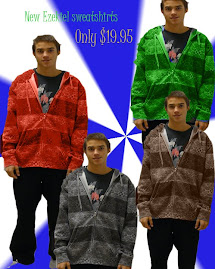2nd period



Metaphor--1) A figure of speech in which a word or phrase that ordinarily designates one thing is used to designate another, thus making an implicit comparison, as in “a sea of troubles” or “All the world’s a stage” (Shakespeare). 2) One thing conceived as representing another; a symbol: “
Still Life--Still life is the photography of small groups of objects, either found or put together for the purpose. It may simply be concerned with formal qualities (tones, textures, colours, shapes, form etc) or have a more metaphorical intent.
Check out these sites:
http://www.shutterpoint.com/Photos-BrowseCat.cfm?cat_id=7
http://www.shutterbug.net/refreshercourse/lens_tips/1205back/
http://www.betterphoto.com/gallery/dynoGall2.asp?catID=17
Most of what you see here is considered ‘Still Life’ photography involving various inanimate objects in a pleasing arrangement.
Read these instructions carefully. This photograph is about you. It is a portrait of you. The only thing different is that you are not in it. This picture is a still life, a metaphor that contains at least three things that represent who you are. Your friends should be able to look at it and recognize you in the picture. This picture should not contain any living things, only still objects. It should represent things you are passionate about.
Pay special attention to lighting and arrangement of the items. Change them up and see what works best. You will make a contact sheet with 12 different photos that represent YOU. This contact sheet will be due on Monday, May 5th. A contact sheet of the best 6 photos edited will be due on Wednesday, May 7th, along with your best color 5x7 JPEG. You may apply filters if you wish.